★
Looking forward to watching the Ducks / Oilers game this afternoon. Or, as I call it, duck soilers.
Join us at the next Taxonomists' Congress / Taxonomy Meetup in Seattle on May 16th at Dino’s Tomato Pie in Capitol Hill. Beer. Pizza. Nerdy talk about taxonomies… what could be better? RSVP here.
★ Dieter Ram updated
Love this: Dieter Rams’ classic design principles updated for the tech industry
Pretty much nailed it.
Via Kottke
★ Moar Hockey
Watching the Blues/Predators playoff game. With the Lightning not making the playoffs, I always root for more hockey. Every game should go to triple overtime; every series should go to 7 games.
Partly to test this blog’s linkage with micro.blog, I thought I’d mention that I’ve been digging back into Designing the Search Experience for inspiration lately. So much good stuff in there about how to turn information behavior studies into practical design solutions. Two words: search modes!
★
This week has flown by… in part, I think, because we had an incredible weekend on San Juan Island. We don’t get away for weekend activities nearly enough, and I forget how doing so can refresh your perspective.

★ Microblogging fun
Well, that only partly worked. IFTTT seems a bit cranky. Let’s see if it’ll pick up this post. Whee! #microblogging
★
If this works, I’ve posted this message from Ulysses on the Mac to stumax.com, and it should automatically show up on micro.blog/stumax and on Twitter. Look at me microblogging!
★
I was at Kennedy Space Center for the launch of the Cassini spacecraft. It’s hard to believe it will end its mission in a few short months. So long and thanks for all the great science, Cassini. http://www.vox.com/science-and-health/2017/4/26/15420666/cassini-spacecraft-dives-saturn-rings-google-doodle
★
So it looks like Ulysses will work great with my setup (thanks to some recent attention to my bug report by the Ulysses team). I will keep looking for something lower-friction, but this will work for now. I can even attach photos!
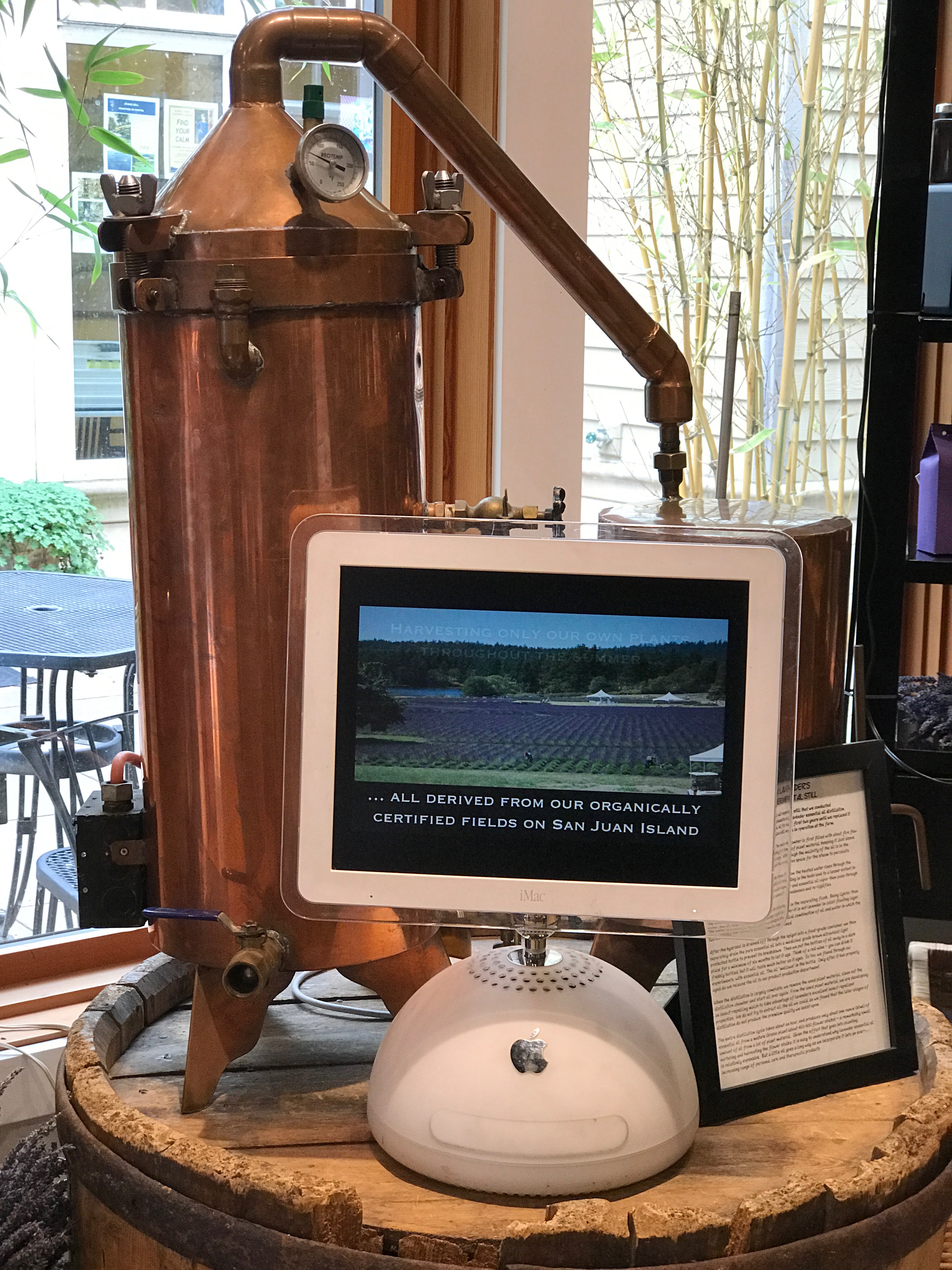
★
So excited to be using Micro.blog. I like the whole indie microblogging idea and I’ve been too lazy to set up a bespoke POSSE implementation. Now I need to figure out the best way to do this from my phone.
★ Hockey in Seattle?
Oh please oh please oh please oh please oh please oh please oh please oh please oh please oh please.
I mean, I know it’s just the ‘Yotes, but I suffered through the Bolts at their worst. Teams can turn around.
★ Notes on the 2016 15” MacBook Pro with Touch Bar
 In late December, I upgraded my mid-2012 MacBook Pro to a 15” MacBook Pro with Touch Bar. It’s a definite improvement over my 2012 MBP. It’s solid and well-made and beautiful and I like it more the more I use it. The screen is beautiful. Just… gorgeous.
In late December, I upgraded my mid-2012 MacBook Pro to a 15” MacBook Pro with Touch Bar. It’s a definite improvement over my 2012 MBP. It’s solid and well-made and beautiful and I like it more the more I use it. The screen is beautiful. Just… gorgeous.
For what it’s worth, I thought I’d post some notes on my early impressions. If you’re on the fence about ordering one of these machines, maybe this will help you decide.
Touch ID & Unlocking with Apple Watch
These two features may be the unheralded genius attributes of this new Mac. Touch ID is every bit as slick on the Mac as it is on the iPhone, and what I’ve noticed after using it (and Apple Watch unlocking) for a few weeks is that I’m much more likely to pick up and use my Mac because there’s far less friction now between when the Mac is closed or asleep and awake and ready for me to type. There’s no more waiting on the system to wake up and get reset; it’s just ready to work when I am. The Mac feels more like a fancy iPad now because of this responsiveness.
Keyboard
I kind of like the keyboard. I can see why it’s not right for everyone, but it’s not horrible. It’s a bit clacky for my taste, but I can live with it. You could definitely bang out some satisfyingly angry emails with this keyboard.
I do feel like I make more mistakes when typing on it, though, because it’s hard to feel the difference between keys. I often end up hitting a couple of keys simultaneously or hitting the wrong key entirely. I have the hardest time with modifier keys. I’m getting better with time, though, and most of my typing is on external keyboards anyway.
I don’t love the arrow key layout. Hopefully I’ll get used to it, but the half-height up and down keys are definitely harder to hit reliably.
Touch Bar
The Touch Bar is very cool and I’m using it more and more. I was most worried about the lack of an escape key, but I got used to the soft escape key really quickly and it isn’t really an issue for me now.
My favorite Touch Bar feature so far is the scrolling list of slides when you’re presenting a Keynote deck. It’s so easy to swipe that list and find a slide to go back to. I never want to be without this feature again.
There are some UX issues with the Touch Bar. The inconsistency of what’s in the bar at any given time can be annoying. I like the ability to switch tabs in Safari using the bar, but sometimes that feature is there and sometimes it’s replaced with other functions because my cursor is in a text field or whatever. You have to stop and interpret the features available from moment to moment in the touch bar, which makes it hard to create a habit around using it.
I wasn’t initially sold on having the Touch Bar controls for brightness, volume, etc. versus having dedicated hardware switches because it added an extra couple of steps to changing settings. But then I discovered that you can just touch the control and swipe in one motion to change brightness and volume. That’s sweet!
Battery Life
I know this hasn’t been true for everyone, but my battery life has been phenomenal right off the bat. I plugged the Mac in for a day and let it download iCloud and Dropbox files and do whatever else it needed to, and I am already getting way more battery life than I did with my mid-2012 Mac; maybe two to three times as much? As long as I’m not doing anything that hits the processor too hard, I can reliably run it for most of a workday without plugging in. I’m looking forward to seeing how that holds up in the weeks ahead.
Setup
I decided to start the machine from scratch and only install the things I actually use on the new Mac. I’m a bit of a digital dilettante, and I try lots and lots of software. As you can imagine, a lot of it gets used briefly and then never again. Getting rid of this cruft and only installing things as I need them feels great.
1Password is a real boon here, as I keep all my software registration information ready for just such an occasion. Evernote and Pinboard are helpful, too. I’m compulsive about keeping a list of everything I install and uninstall on my Mac. I’ll have to write up that process one of these days, but suffice to say if my system is stolen or goes tits up, I can recreate my environment on a new Mac fairly faithfully.
On the other hand, I also make a lot of tweaks to my system that can take a long time to recreate. Not using migration assistant means a lot of these go away and I’m left scratching my head trying to figure out how I accomplished some shortcut or other. I try to keep notes in Evernote to help with this, but I’m not as diligent about that as I should be.
For example, I added some program to my old Mac that let me drag a window while holding down control and shift; now I have no idea what software that was. (Update: I found it! Better Touch Tool. So good. And it lets you customize the Touch Bar.)
So, it’s going to take a long time to get this new machine all tweaked to where I really like it, but the good news is that with Dropbox and iCloud, it took almost no time at all to get me up and running with a usable system and almost all my data intact.
Dongles
Yeah, you need ‘em, but maybe not as many as you think. I like the feel and flexibility of the USB-C ports, so I don’t have a problem with transitioning to them. I’ve managed to get all the dongles I needed to get me back up and running the way I was with my last Mac without spending much at all.
If you want a good all-in-one dongle solution, may I recommend the Huawei MateDock USB-C Multiport Adapter. It’s currently $89 on Amazon, but somehow I managed to snag one for just $39, so wait for a sale. This thing has two USB-A ports, an HDMI, a VGA, an ethernet port and an extra USB-C all jammed into a nice little package that fits easily in your back pocket. I use it as my Swiss Army Dongle for connecting to various displays at work.
Gripes
My one major gripe in this whole process was that the new power adapters are $79 and they don’t come with an extension cable ($19) and they’re useless if you don’t buy a USB-C charging cable (also $19). Which I didn’t know, which necessitated a second trip to the Apple store. Grrrrr.
Actually, that reminds me of my other major gripe: The MagSafe power connector from my Thunderbolt Display is now useless (there’s no adapter from MagSafe to USB-C), so I had to buy the above extra power adapter and run yet another cable behind my desk. Grrrrr.
Other stuff
- I was initially having problems moving things with the touchpad. Pressing on an item and dragging didn’t work reliably and I needed to try several times to get it to drag properly. That problem seems to have cleared up, but I’m not sure if it was a system update or me changing my behavior that did it.
- Several programs were crashing whenever the Mac went to sleep, but the 10.12.3 update seems to have fixed that.
In conclusion
Gripes aside, I just really love this new Mac. It feels solid and self-assured in every way. Moving to this from a 4-year-old Mac, I can definitely appreciate the constant refinement of features over the last few years. I wish the keyboard was a little deeper, but I’m not sure I want to trade that off for the extra thickness. I think the Touch Bar interactions could use some rethinking, but it’s got some real promise. Everything else, though, is beautiful and works like a charm. All things considered, I’ve got no regrets about getting this new Mac.
★ Viva Amiga
As much as I love my Mac, I still miss my Amiga 3000. This documentary is a trip down memory lane, a fond and wistful look back at the amazing creative tool that was the Amiga.
Seth's Blog: Survey questions
Seth Godin breaks down the difference between a survey and a census and why you would choose one over the other (or whether you should be conducting them at all).
Here's a simple test I do, something that has never once led to action: In the last question of a sloppy, census-style customer service survey, when they ask, "anything else?" I put my name and phone number and ask them to call me. They haven't, never once, not in more than fifty brand experiences.If you’re not going to read the answers and take action, why are you asking?
Source: Seth's Blog: Survey questions
Information Everywhere, Architects Everywhere
The following is adapted from my opening remarks at World IA Day Seattle 2016, which took place on Saturday, February 20. The theme for World IA Day this year was: Information Everywhere, Architects Everywhere.
If you've been around the information management world for any length of time, you've probably heard the joke about the old fish and the young fish. The old fish says "Water's fine today". And the young fish says, "What's water?"
I didn't say it was a good joke.
But it is useful as a shorthand for explaining something about what information is. We're like the fish, obviously, and information is all around us. We're swimming in it, but we don't even notice it until we learn to see it.
How much information did you encounter last week? This morning? Since you started reading this? I'll bet you couldn't quantify the amount of information around you on any time scale. The room you're in is information, the street outside, the words you're reading, the clothes we're wearing... every sight, smell, sound, and surface carries information, and we process it all in an instant and without even noticing that we're doing it.
We live in a universe of information. And most of the time we can, like the young fish, just swim in it and go about the business of being. But sometimes, we want to shape and form information into something intentional and meaningful, into a web site, an intranet, an app, a monument, or some other information experience. At those moments, when information is both the medium and the message, we must notice the information all around us and attempt to make it meaningful to ourselves and others. We must apply design. We must practice information architecture.
Now, I imagine a variation of the joke about the fish where in this version the old fish says to the young fish: "I'm a fish." And the young fish says, "What's a fish?"
It's still not a good joke.
But I think we encounter something like this when we try to explain to our friends, family, colleagues, and bosses that we're information architects. When I tell someone I'm an information architect, I get something of a blank stare. For the longest time I tried to figure out how to break through that and come up with a cool way of explaining what I do ("I'm like a ninja, but with information."), but I'm starting to lose hope that I'll come up with the right words.
After all, everyone's something of an information architect. Everyone organizes something: closets, movie collections, garages, files on the computer, kitchens, bookshelves... you name it. We all try to impose some sort of order on the world, to create systems that make sense and keep on making sense, and impart some sort of meaning to others. We're all fish. I mean, we're all architects.
It's just that, for those of us who are crazy enough to voluntarily identify ourselves as "information architects", we're doing more than organizing our spice racks or shoe closets. We are doing the same thing, essentially, except we're attempting to do it at scale. We're trying to impose order on thousands and millions of items of information at a time, for users who may number in millions or billions. And these days we're usually trying to do it within a window the size of an index card.
And there's something so interesting about that to me. It seems like a fraught enterprise: doomed yet noble, and occasionally elegant and beautiful. There is information everywhere. And there are architects everywhere. But the rare breed who call themselves information architects are lucky enough to recognize these things; to understand that this is water, and we are fish.
And to be able to know that is pretty damned cool.
★ Link: Bettman says NHL would not take an application from Seattle
This is a bit depressing. But I'm sure it's all a negotiating tactic, right? RIGHT?!
Come on, Seattle. Get it together. Daddy needs an NHL franchise.
NASHVILLE, Tenn. >> NHL Commissioner Gary Bettman insisted Seattle is not in the running to land an expansion team.“If someone wanted to give us an application right now, we wouldn’t take it,” Bettman said Saturday Source: Bettman says NHL would not take an application from Seattle
★ The BBC wants to make movies just for you
I find this... a bit disturbing:
The BBC wants to make videos that change to suit whoever's watching. It's exploring the idea through a research project called Visual Perceptive Media, which has set up a way to alter everything from what's in a video to what a video sounds and looks like depending on a viewer's interests. It starts with a personality quiz: an app asks questions about whether you're shy or outgoing, lazy or hardworking, and a few other basic traits. It'll also analyze your music library or ask about your music tastes. Combining that information, it'll determine what group you fit into and serve you a different cut of the video you're about to watch.


